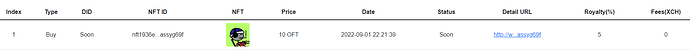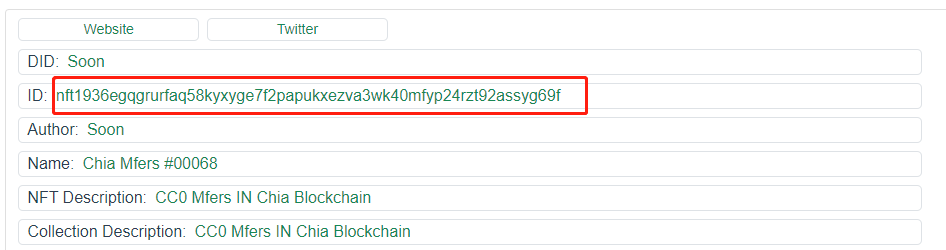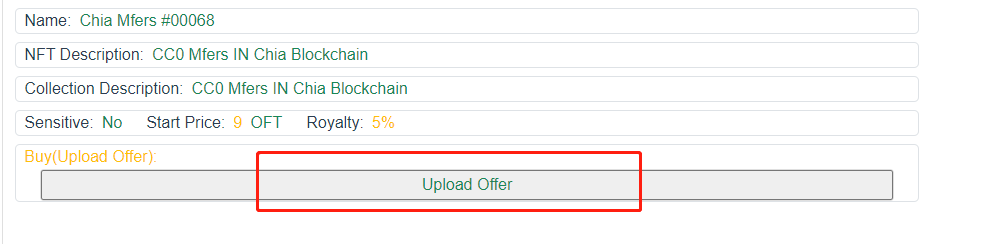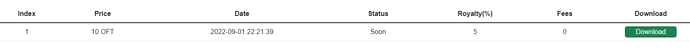Chinese version: https://bbs.brothershiwan.com/t/topic/451
1. Visit the website
http://www.onlyfansnft.art
2. Click on the picture to enter the details page
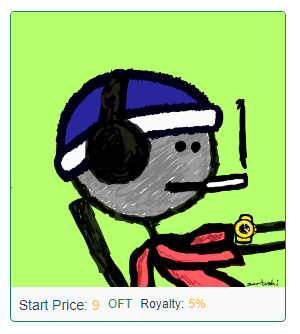
3. Copy NFT ID
4. Create an offer in the chia official wallet
① Select NFT quotation in quotation
② Select OFT in the asset type, and fill in the amount of OFT you want to spend in the amount, such as 10
③ In the non-fungible token, fill in the NFT ID just copied
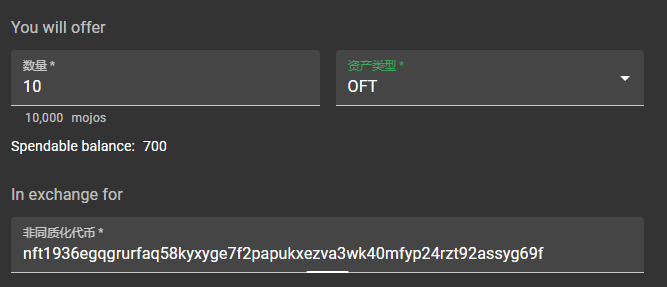
④ Click to create a quote
⑤ Click I understand and create a quote
⑥ Click SAVE OFFER FILE
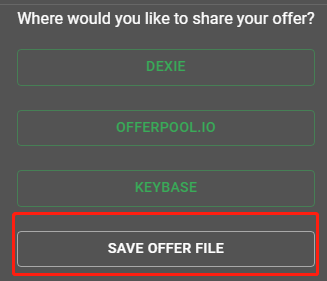
⑦ After selecting the path to save the file, click Save
5. Upload offer
① Click Upload offer to upload your offer to purchase NFT
② Select the path where you saved the offer file, then click the file, and then click Open
③ When Uploaded successfully ! is displayed at the top of the page, it means that your uploaded offer has been successful
④ In the list that displays the buyer’s offer information at the bottom of the page, when you see the newly added offer information you uploaded, it has already indicated that the upload was successful.
6. In the offer information displayed in OnlyfansNFT.art, the offer information you just uploaded will also be displayed